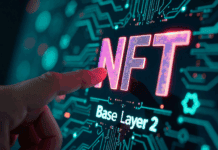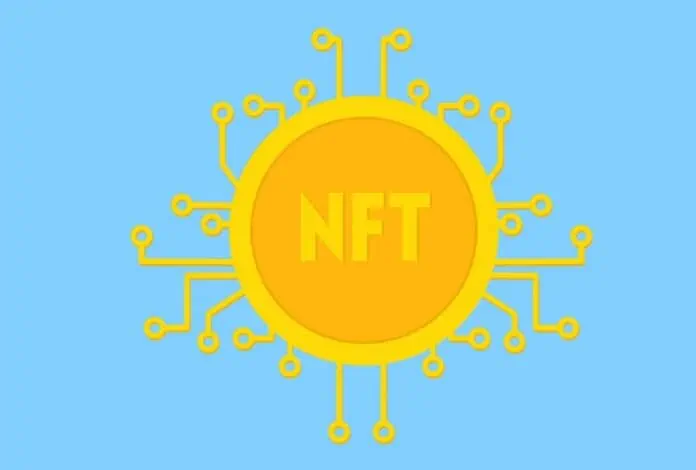
Creating and selling our own NFTs is not a secret nor does it have to be an expert in code or programming, since there are different platforms that allow us to mint one easily.
NFTs or non-fungible tokens have become one of the main trends in the crypto world in 2022. According to data from IntoTheBlock App, the aggregate volume of NFTs surpassed $54.000 billion on April 18, which represents a growth of more than 200% compared to the previous year.
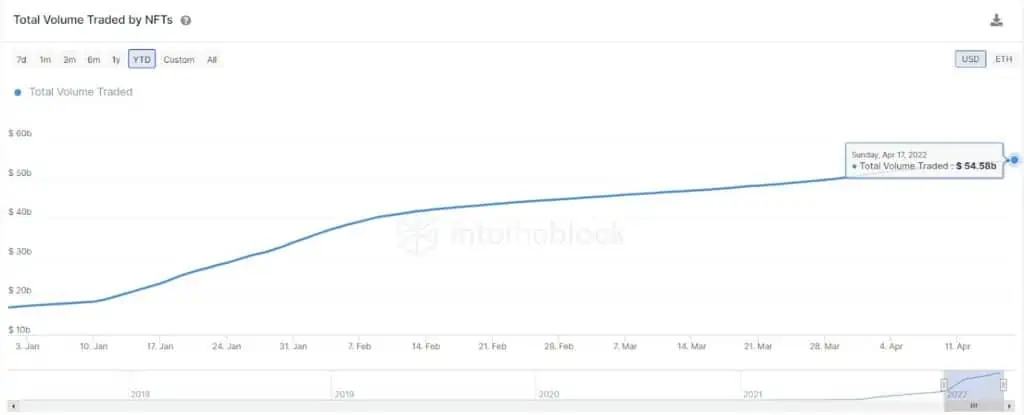
Although a decline in NFT sales has been noted since October 2021, the truth is that it is one of the workhorses of the crypto world.
There are many reasons why we might want to create an NFT. Digital artists looking for a way to secure your intellectual property or generate more income. Even a sports team looking for a way to engage its fans or a video game enthusiast looking to showcase a unique item.
Luckily, creating and selling an NFT is not as complicated as it may seem; No programmer is needed, there are many platforms that allow us to mint our own NFTs quickly and easily.
It might interest you: Euge Oller, from Emprende Aprendiendo: “NFTs are like the Internet of 1995”
How to create your NFTs?
One of the most used options to create and sell an NFT is OpenSea, the main marketplace for non-fungible tokens on Ethereum, which has more than 20 million works on its platform.
To create and sell your own NFTs you need to have a wallet like MetaMask, capable of linking and working with Ethereum. MetaMask is the most used wallet and one of the ones with the most options, although it is possible to use others such as Dapper or Bitski.
Once the wallet has been linked, it will be necessary enter a password to digitally “sign” the NFTs.
To mint the NFT, we must click on the OpenSea “Create” option. Next, we must upload the file that we want to convert into NFT and it must be in one of the following formats: JPG, PNG, GIF, SVG, MP4, MP3, WAV, WEBM, OGG, GLB and GLTF. On the other hand, the maximum size should be 100 MB, although in most cases it is recommended that it does not exceed 40 MB.
Before moving forward, we will need to create a name and description for the NFT, we can also add an external link so buyers can learn more about our project.
Once our NFT is uploaded and configured, we can customize it and create certain properties. For example, we can create a collection and add your token to it, as well as add levels, statistics or unlockable content.
You can also define how many NFTs the collection will contain and, most important of all, about which blockchain you want to be minted. In this sense, you can choose between Ethereum, Polygon or Klatyn.
Once you have completed this process, you will only have to press the “Create” button to finish the NFT creation process.
If you want to create an NFT step by step, don't miss this article Bit2Me Academy.
How to sell an NFT?
Once the NFT is created we can sell it. If we have created the non-fungible token on the Ethereum network, we can sell it in any market based on this network, it does not have to be OpenSea.
To sell it (following the example of OpenSea), we must select the NFT from our profile and select the “Sell” option. Next, we must set a price and type of sale (auction or fixed price), we also select the duration of the sale (which we can set between 1 day and 1 week) and we can also reserve the NFT for a single buyer.
Before completing the process, we will be able to see the OpenSea service fee (which is 2,5%) and the creator royalty which can be up to a maximum of 10%.
Finally, if you have not minted the NFT on OpenSea, we will need additional approval and a signature before we can begin the sale. Finally, we must confirm the sale, signing the transaction.
If you want to know more about NFT, don't miss our NFT elementary course.